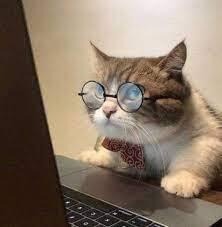티스토리 뷰
<!doctype html>
<html lang="en">
<head>
<meta charset="utf-8">
<meta name="viewport" content="width=device-width, initial-scale=1, shrink-to-fit=no">
<link href="https://cdn.jsdelivr.net/npm/bootstrap@5.0.2/dist/css/bootstrap.min.css" rel="stylesheet"
integrity="sha384-EVSTQN3/azprG1Anm3QDgpJLIm9Nao0Yz1ztcQTwFspd3yD65VohhpuuCOmLASjC" crossorigin="anonymous">
<script src="https://ajax.googleapis.com/ajax/libs/jquery/3.5.1/jquery.min.js"></script>
<script src="https://cdn.jsdelivr.net/npm/bootstrap@5.0.2/dist/js/bootstrap.bundle.min.js"
integrity="sha384-MrcW6ZMFYlzcLA8Nl+NtUVF0sA7MsXsP1UyJoMp4YLEuNSfAP+JcXn/tWtIaxVXM"
crossorigin="anonymous"></script>
<title>웹개발 첫주차 과제</title>
<link href="https://fonts.googleapis.com/css2?family=Black+Han+Sans&display=swap" rel="stylesheet">
<style>
* {
font-family: 'Black Han Sans', sans-serif;
}
.mytitle {
font-size: xxx-large;
max-width: 1800px;
width: 100%;
height: 300px;
margin: auto;
background-image: linear-gradient(0deg, rgba(0, 0, 0, 0.5), rgba(0, 0, 0, 0.5)), url("http://img.tf.co.kr/article/home/2020/08/31/202032911598861200.jpg");
background-size: 450px 300px;
background-position: left;
color: white;
display: flex;
flex-direction: column;
justify-content: center;
align-items: center;
}
.mypost {
max-width: 600px;
width: 90%;
height: 300px;
margin: 30px auto 0px auto;
padding: 20px;
border: solid 1px;
border-radius: 10px;
box-shadow: 0px 0px 3px 0px gray;
}
.mypost > button {
margin-top: 10px;
}
.wrap {
max-width: 600px;
width: 90%;
height: 300px;
margin: 30px auto 0px auto;
}
.wrap > .card {
margin-top: 10px;
}
</style>
</head>
<body>
<h1 class = "mytitle">마마무 팬명록</h1>
<div class = "mypost">
<div class="form-floating mb-3">
<input type="email" class="form-control" id="floatingInput" placeholder="name@example.com">
<label for="floatingInput">닉네임</label>
</div>
<div class="form-floating">
<textarea class="form-control" placeholder="Leave a comment here" id="floatingTextarea2" style="height: 100px"></textarea>
<label for="floatingTextarea2">응원댓글</label>
</div>
<button type="button" class="btn btn-dark">응원 남기기</button>
</div>
<div class="wrap">
<div class="card">
<div class="card-body">
<blockquote class="blockquote mb-0">
<p>새로운 앨범 너무 멋져요!</p>
<footer class="blockquote-footer">호빵맨</footer>
</blockquote>
</div>
</div>
<div class="card">
<div class="card-body">
<blockquote class="blockquote mb-0">
<p>새로운 앨범 너무 멋져요!</p>
<footer class="blockquote-footer">호빵맨</footer>
</blockquote>
</div>
</div>
<div class="card">
<div class="card-body">
<blockquote class="blockquote mb-0">
<p>새로운 앨범 너무 멋져요!</p>
<footer class="blockquote-footer">호빵맨</footer>
</blockquote>
</div>
</div>
</div>
</body>
</html>
REVIEW
평소 좋아하던 마마무 팬 방명록을 만들어보았다.
아직 표현하는 정도이지만 자바스크립트를 더 배워서 버튼을 눌러 입력되는 정도까지 구현해보고 싶다.
'[학습일지] > Python' 카테고리의 다른 글
| [학습일지] 웹개발 2-6 ~ 2-7 (JQuery 연습하기) (0) | 2022.07.05 |
|---|---|
| [학습일지] 웹개발 2-1 ~ 2-5 (JQuery, show, hide, temp_html) (0) | 2022.07.04 |
| [학습일지] 웹개발 1-14 ~ 1-20 (javascript 기초) (0) | 2022.07.01 |
| [학습일지] 웹개발 1-13 (별점 탭 만들기) (0) | 2022.06.30 |
| [학습일지] 웹개발 1-9 ~ 1-12 (0) | 2022.06.28 |